No products in the cart.


Here you will find information about the Wistec Online e-learning environment, login instructions and frequently asked questions.
You can use Wistec Online when it suits you best! With online courses, you will always learn something new and find solutions to tricky situations quickly.
The versatile offering includes constantly updated courses on topics such as Office 365, Power BI, Adobe, Google G Suite, social media channels, project management, security and more!
Wistec Online is a browser-based and mobile-friendly online learning environment maintained by Wistec Training Oy. You can use it indefinitely during the contract period.
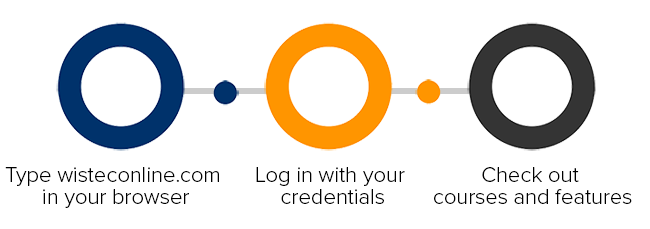
You can use Wistec Online with your organization’s Office 365 credentials. See O365 login instructions >
If you do not have O365 account, you will receive credentials via email from WebOpe. See login instructions >
Do you need help fast? In many cases, the solution can be found in Wistec Online’s most frequently asked questions.
The service will temporarily close your account if you have tried to log in with incorrect credentials too many times. If your account is closed, please contact us via chat or e-mail to info@wistec.fi.
If you have more than one Microsoft Office 365 account, make sure you have signed out of your other accounts before you sign in to Wistec Online. If necessary, select “use another account” at https://login.microsoftonline.com. Your Wistec Online profile and activated courses can be found only through the Office 365 account linked to the service.
Reactivation of your credentials is required if
a) there are more than 200 days since your last login.
b) you have not logged in for the first time more than 200 days after creating your credentials.
Request activation of your credentials via our chat or e-mail to info@wistec.fi.
Your Internet settings may be blocking links and videos. If possible, try another browser or contact your organization’s IT support. Adding a Wistec Online page to trusted pages might also help.
If there are no courses in your Wistec Online profile, please contact us via our chat or send us an e-mail to info@wistec.fi.
For any login problems, please contact us via our chat or send us an e-mail to info@wistec.fi.
We appreciate your feedback and especially your help in correcting errors in our content. We reward appropriate feedback with movie tickets. Give your feedback via our chat or by e-mail to info@wistec.fi.
If you have any problems or questions related to performance and certificates, please contact us either via our chat or by e-mail to info@wistec.fi.